Best Practices: How to Structure Wealth Teams in Your CRM the Right Way
.avif)
.avif)
The Problem: You’re Targeting Firms, but Decisions Happen at the Team Level
Most CRMs even well-configured orgs store advisors as individual contacts under a firm or branch.
That works fine for small RIAs, but it breaks down when you move into the IBD, wirehouse, and aggregator world, where the real unit of influence is the team.
At firms like LPL, sales and technology decisions don’t happen at the “firm” level; they happen within wealth teams. Each team can have multiple reps, multiple office locations, and often its own marketing, compliance, and investment process.
Yet in most CRMs, all those people are just lumped under “LPL Financial” or “Rockefeller Capital” or at best to a branch address. The result:
- You can’t see which team name they go by
- You can’t see which advisors work together
- You can’t assign opportunities at the right level
- You lose visibility into OSJ and branch hierarchies
In short, marketing and outreach data becomes redundant or inefficient.
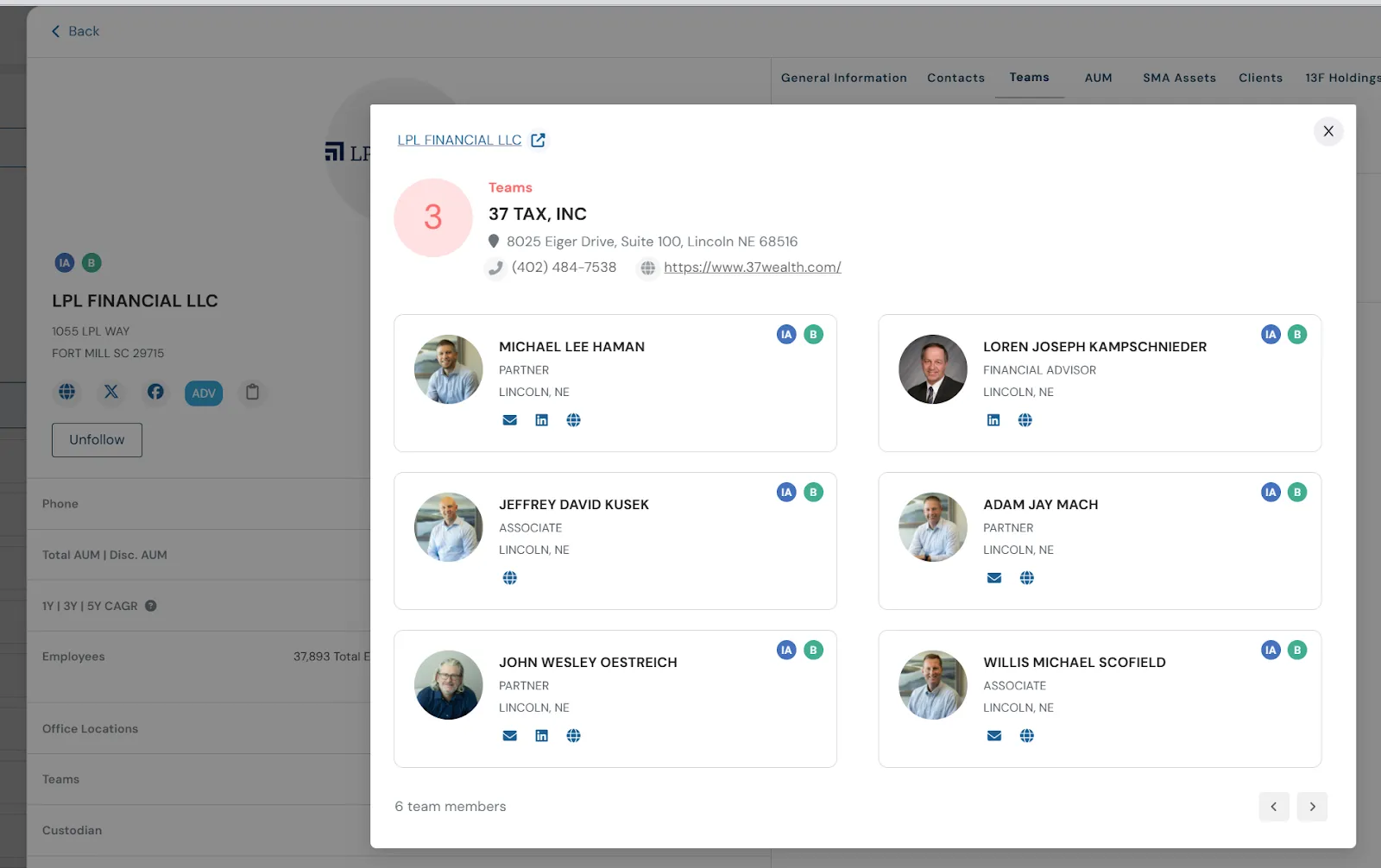
Why “Wealth Teams” Are the True Relationship Layer
In the independent broker-dealer (IBD) and wirehouse ecosystems, revenue-driving relationships are organized around teams.
These teams make collective platform and product decisions, manage shared clients, and often represent the true buying unit.
A few quick examples:
LPL Financial: Operates through a vast network of wealth teams organized under OSJs across the country, each functioning as a semi-independent business unit.
Rockefeller Capital Management: Built around autonomous advisor teams that manage significant client assets and make independent decisions on investment strategy and growth.
Morgan Stanley: Structured around thousands of team entities that roll up under regional and national branches, reflecting how major wirehouses manage scale.
Without that team structure inside your CRM, you’re largely flying blind.
For related insights, see How to Integrate RIA and Broker-Dealer Data with HubSpot Using AdvizorPro or explore the Advisor Demographics Report 2025.
The Fix: Build Hierarchies That Match How the Channel Actually Works
At AdvizorPro, we help clients model these relationships correctly so data becomes actionable instead of just informational.
Our Salesforce, HubSpot, Dynamics, and other integrations mirror the real-world structure of the IBD or wirehouse organization.
Step 1: Create a Team-Level Object in Your CRM
Each Wealth Team record acts as its own “child” entity, similar to an “account,” but dedicated to grouping advisors in their functional business unit.
Example field set: Team Name, Team Type (IBD, Wirehouse, Aggregator), Branch, # of Advisors, Custodians, and Parent Firm.
Example: “Retirement Planning Partners” → team within LPL → 5 advisors.
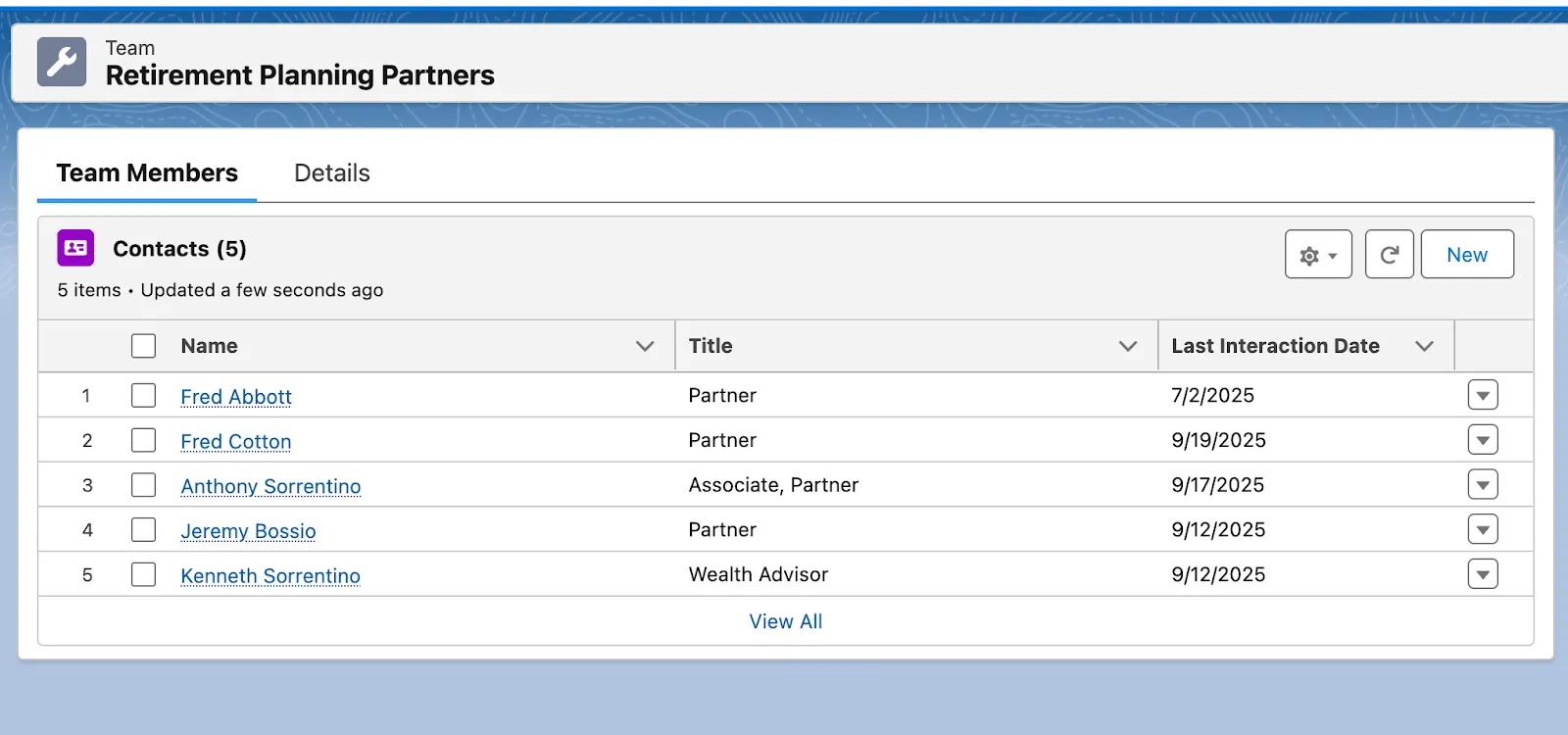
Step 2: Link Advisors (Contacts) to Their Teams
Each advisor contact should reference their Team via a lookup field.
This ensures:
- Every contact automatically inherits the team’s territory, branch, and parent firm.
- Opportunities can be rolled up to the team level.
- Marketing and engagement data stay grouped where decisions happen.
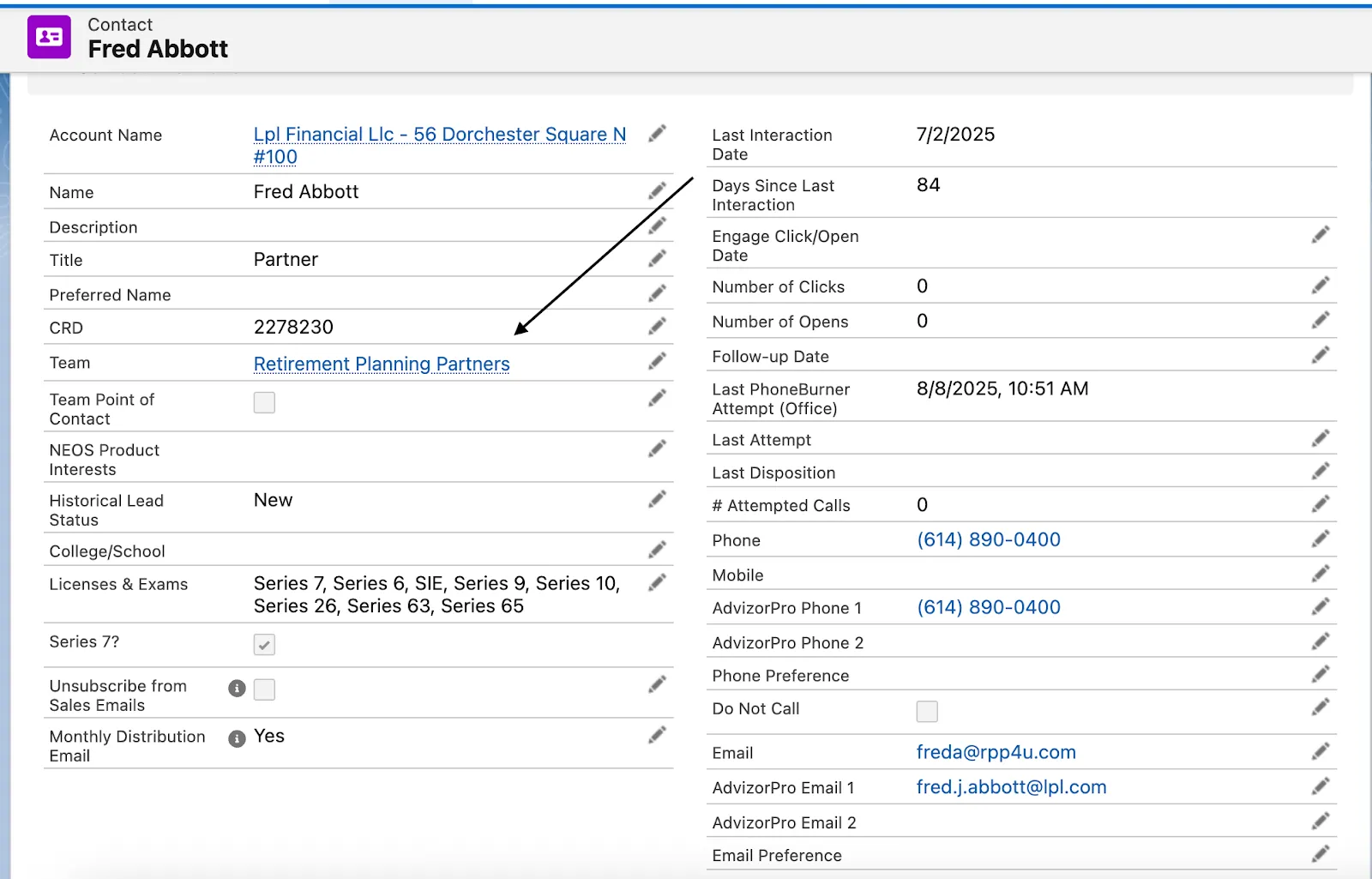
Step 3: Connect Teams to the Parent Firm Hierarchy
Finally, teams roll up under their Parent / Branch / Firm, forming a full parent-child hierarchy that reflects how large IBDs and wirehouses actually operate.
For a real-world example of how this structure scales, read the Potomac Case Study.
Why It Works
Once this structure is in place, your CRM stops being a flat database and starts being a relationship engine:
- Actionable Territories: Sales teams can assign opportunities and campaigns at the team level, not just “LPL.”
- Cleaner Reporting: Roll up AUM, pipeline, and engagement data by team, branch, or firm.
- Smarter Outreach: Target decision-makers and gatekeepers at the team level (for example, the Partner, not the junior rep).
- Stronger Integrations: Automatically syncs with AdvizorPro’s live wealth team dataset, continuously updating advisor moves, new team formations, and affiliation changes.
The AdvizorPro Difference
What makes this setup powerful isn’t just the CRM configuration; it’s the data underneath it.
AdvizorPro tracks:
- Tens of thousands of IBD, aggregator, and wirehouse teams across the U.S.
- Team name, phone number, membership, size, location, custodians, and web presence
Our integrations push this hierarchy directly into your CRM, pre-linked by CRD and firm structure.
So every time you look at a contact or team, you’re seeing the actual organizational reality behind it, not a static spreadsheet.
Real Example: Turning Flat Data into Opportunity
Before implementing AdvizorPro, a leading asset manager using a different database provider could only see “LPL Financial – Fort Mill, SC.”
After integrating AdvizorPro:
- They could segment around 2,400 LPL teams by name, size, and more.
- Territory reps could track which teams had adopted competitor ETFs.
- Outreach sequences were personalized to the team’s brand and key partner, not a generic firm email.
The Takeaway
If your CRM doesn’t reflect how IBD and wirehouse teams actually function, you’re leaving meaningful segmentation, automation, and opportunity data on the table.
With the right structure and accurate team data behind it, your CRM becomes a live map of every wealth team relationship that drives your business.
Ready to See It in Action?
We’ll show you how to:
- Map IBD teams and wirehouse groups directly into your CRM
- Enrich every advisor with team membership, hierarchy, and more context
- Sync updates automatically with AdvizorPro’s live dataset
Start your free trial to see how AdvizorPro can turn your flat advisor records into an actionable team hierarchy.
Related Post
Related insights you may find valuable
.avif)
.avif)

.avif)



